Solo traveling is both fun and scary, depending on how physically, mentally, and emotionally prepared a traveler is. As a first time solo traveler, I wanted to be prepared as I could possibly be without ruining the fun in it. I wanted to be generally ready for anything, but also open for spontaneity. Carefree and careful at the same time.
One way of winging a solo travel without putting yourself to danger is by staying informed and connected on the road. Even on my domestic trips, I rely on the internet for spontaneous decisions. If I wanted to check out nearby eating places, I’d go on Yelp or Foursquare or Zomato. For walking directions, I rely on Google Maps. For reviews, I check blogs and Tripadvisor. My need to stay connected in Bangkok was intensified by the fact that this was the first time I was traveling alone – and in a foreign country to boot, where English is not the first language.
Enter Skyroam, a global wifi hotspot that is available in 100 countries, including Bangkok. For 490 pesos a day ($10 if you’re getting from the US counterpart), you have unlimited, reliable, and secured internet connection. It also provides connection to up to 5 devices.
Now, you ask, why use Skyroam when you can go roaming, get a local sim, or just connect to public wifi?
If you’re Filipino, you know the state of our telcos. Smart and Globe roaming are not just pricey but also slow. Skyroam is a little bit more affordable, and faster because as soon as you land in your country of destination, you can turn it on and it’ll automatically connect to the more stable network in the area. It’s not locked in to a particular network, it just detects the strongest signal in the area and connects to it. Plus, you don’t get bill shock since it charges a flat rate for 24 hours and not per MB.
As for local sims, Skyroam eliminates the hassle of lining up at the counter, struggling with the language barrier, and putting a different sim on your phone. Sure, it can be cheaper but Skyroam makes up for the cost difference with the ease of use. Using a local sim also subjects you to the limits of the particular telco, unlike Skyroam’s virtual sim that just automatically gives you the better connection.
Public wifi connections, while being cheap and sometimes free, is unsecured. It puts you at risk of data theft and sniffing. And when you’re in an area where there’s no free wifi, how can you stay connected? Skyroam solves that problem with its secure personal connection; no one can sniff on your data.
Bangkok’s internet speed is faster than Manila’s, although there were times and areas where it felt no different. But overall, Skyroam worked well. I used Google Maps to check nearby cafes and relied on it heavily when I walked the streets of Rattanakosin. I also used it in cabs, just to make sure that the cab was on the right route and I wasn’t getting duped. I tried to be in the moment but also alert, and being connected gave me an additional sense of security.
I had no strict itinerary so Skyroam was super handy when I was figuring out where to go next. And since I was alone, I also had to frequently contact my family to update them. I was even able to video call some friends back home. And of course, I was able to upload my travel photos online.
At 490 pesos a day, Skyroam is a good deal and I’d easily recommend it to travelers, whether traveling solo or in a group. (Update: You can now rent a unit for as low as 390 pesos a day when using it in 15 Asian countries.)
You may visit their website or check Instagram or Facebook for more details.
P.S. If you’re traveling via Philippine Airlines, you can book the device directly with PAL and have it delivered on your seat. Here’s how.

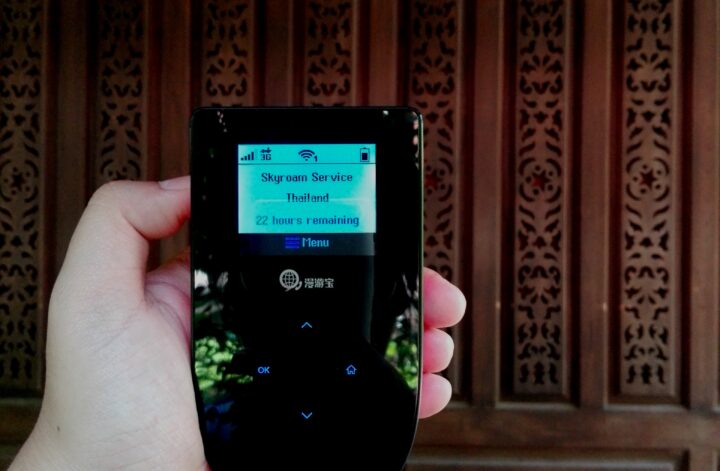

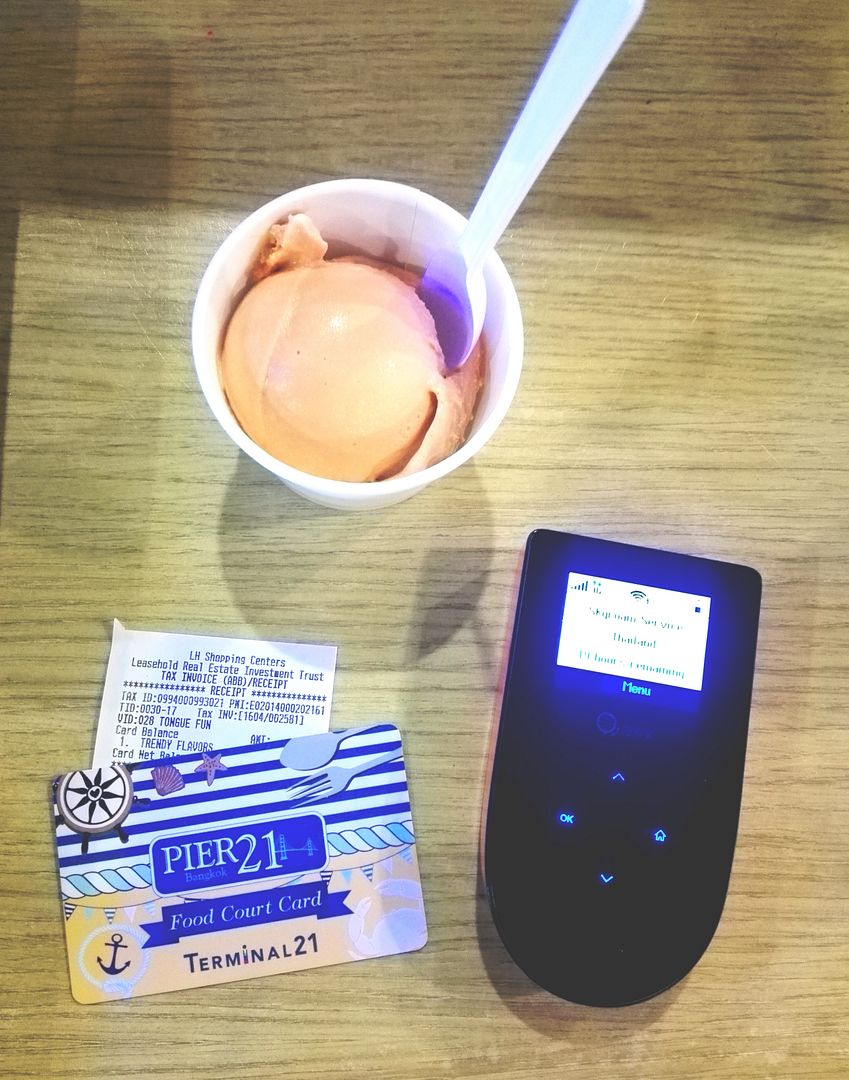




1 Comment